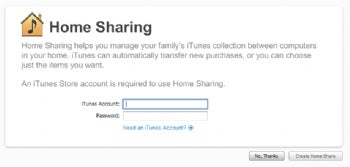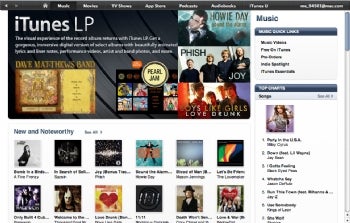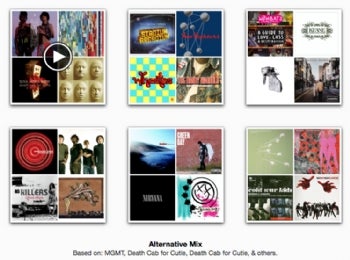Now in its third year, Apple's iPod touch has evolved so many features and uses beyond media playback that we're not really sure what to call it anymore. Some flock to the touch for its first-class mobile Web browser and email support, while others see it primarily as a portable gaming device, and some still pick it up for good old-fashioned music and video playback. No matter how you choose to define the iPod touch, Apple's third-generation version has arrived, flaunting 8GB, 32GB, and 64GB capacities priced respectively at S$308 (US$217.54), S$468 (US$330.56), and S$628 (US$443.57). Its hardware design hasn't changed dramatically from the model we reviewed in 2008, but neither has its status as the world's most feature-packed portable media player.
Design
For better or worse, the first thing we noticed about the third-generation iPod touch is how unchanged it looks. Side by side with the second-generation iPod touch, you'd be hard-pressed to find a way to distinguish the two models from each other. Aside from minor differences in the etching on the back of the touch, the second- and third-generation models are splitting images of each other.
Just like its phone-wielding sibling, the iPhone, the iPod touch is a touchscreen device with a glass-covered 3.5-inch screen that sports a 480 x 320-pixel resolution. In spite of its touchscreen interface, Apple includes a few physical buttons, including a slim volume control on the left edge, a hold switch on the top, and a home button on the face of the player, placed below the screen. The bottom edge of the touch includes the same universal dock port and 3.5mm headphone jack as previous models, piercing the otherwise unbroken expanse of chromed steel that wraps around the back and edges of the device.
The shape and dimensions of the touch also remain unchanged (110 x 61.8 x 8.5mm), defined by a flat-glass front set inside a curved steel backing that feels natural in the hand but makes the iPod a little wobbly when you set it down on a table. Packaged with the touch is an Apple universal dock connector USB cable, a pair of white earbuds that include a microphone and remote control on the cable, and a molded universal dock insert to use with any charging or speaker accessories.
Features
Out of the box, the third-generation iPod touch includes an amazing music player, podcast support, video playback (including iTunes rentals and a YouTube player), a Safari Web browser, photo viewer, an email reader (compatible with Outlook, Exchange, MobileMe, Gmail, Yahoo, AOL, or any POP email service), an integrated iTunes Store for music and video downloads, and a host of smaller utilities (weather, calendar, maps, stocks, notes, voice memos, clock, contacts, and calculator). Provided you become proficient with its touchscreen keyboard, the iPod touch is more pocket PC than an MP3 player.
iPod touch OS 3.0 media featuresWith version 3.1 of Apple's iPhone and iPod touch firmware, the device's stock features are just the starting point of apps available. An iTunes App Store, accessible from the computer or directly from the iPod touch, lets you download and install thousands of applications, including Internet radio players, games, voice recorders, and social-networking tools. You can also extend the capabilities of the iPod touch using third-party "Made for iPod" hardware accessories such as AV docks, external battery packs, and speaker systems.
Apple first introduced its Genius playlist feature with the second-generation iPod touch, letting you create instant 25-song playlists based on the musical characteristics of a single song. The Genius playlist feature is still here on the third-generation version, giving you an easy and fun way to generate playlists, provided their music collection holds enough songs to make interesting connections. You can create and save Genius playlists directly onto the iPod touch, and with automatic syncing enabled in iTunes, you can also transfer them back to your computer.
With the third-generation of the touch, Apple broadened the scope of Genius selections to include App Store recommendations and extended, genre-based playlists called Genius Mixes. After clicking on the App Store icon found on the main menu, you'll find Genius App picks in a separate "Genius" tab giving you a list of recommendations based on previous app purchases you've made. Genius Mixes are intuitively located in the iPod's Music menu, located by default in the lower submenu strip across the bottom, along with selections for artist, songs, playlists, and more. If you're the kind of person who typically listens to music by hitting shuffle, you might enjoy the way Genius Mixes provide a more curated and genre-specific selection of tunes with a minimum of effort. Those who are more deliberate about their music selections always have the option of knocking the feature into the "More" section and replacing it with a more useful menu item (podcasts, audiobooks, and so on).
 Genius Mixes offer extended playlists of your music, which get programmed automatically by Apple. Think of it as "shuffle" with better taste.
Genius Mixes offer extended playlists of your music, which get programmed automatically by Apple. Think of it as "shuffle" with better taste.Oddly, the touch's Genius Playlist and Mixes features won't work if you haven't enabled Genius on your computer's iTunes software. If you find iTunes' Genius features too demanding on your computer's resources or too invasive of your privacy (the feature reports your listening habits to Apple), then you'll need to live without the features on your iPod as well.
Not every member of the third-generation iPod touch family is created equally. Essentially, the 8GB iPod touch model is still running on second-generation hardware that uses a slower processor than the 32GB and 64GB models and lacks support for new features such as Voice Control, OpenGL graphic support, and advanced accessibility features. As we've already seen with the first-generation touch, future updates to the iPod firmware may bring features that only the latest hardware will support. Obviously, the 8GB model's S$308 (US$217.54) price tag makes it attractive to prospective buyers, but be aware that the lower price comes at the cost of performance and a few features.
Are you confused about what features are available on the 8GB touch compared with the 32GB and 64GB versions? So were we. For the record, iPhone OS 3.1 features such as Bluetooth audio, Genius Mixes, and voice memo recording are available on all versions of the third-generation iPod touch. Voice Control and accessibility settings, however, are the only features we've found so far that can only be found on the 32GB and 64GB touch models (or iPhone 3GS). In the next few paragraphs, we'll dive into these features a little more to see if they're worthwhile.
Voice control The Voice Control screen of the Apple iPod touch.
The Voice Control screen of the Apple iPod touch.As if touchscreen control wasn't futuristic enough, the iPod touch now includes the capability to control playback using voice commands. To activate this feature, you'll need to press and hold the headphone remote control button until the Voice Control screen appears. Using the microphone built into the included pair of earbuds, you can call out a song, artist name, album, or playlist, and the iPod will interpret your commands and play the request. Playback features such as shuffle, skip, play, and pause can also be controlled using voice commands, but it feels a little unnecessary, since the earbud remote control is available to perform these functions without making you look like a crazy person. One of the coolest uses of the technology is the capability to engage the Genius playlist function by saying "Play more songs like this", letting you steer your listening experience without taking the iPod out of your pocket.
We found Voice Control to be consistently accurate when it came to basic commands, such as "play", "next song", "shuffle" and so on. You do run into some trouble calling up artists with funky names or funky spellings (too bad, P!NK), but that's to be expected. Overall, Voice Control is a fun feature to have, and even more fun to show off. We wish Apple had thought of an easy way to let you to Voice Control while the touch is plugged into a car stereo aux input, but we've no doubt that third-party manufacturers will solve the problem with special cables or in-car charging docks.
Accessibility The iPod touch accessibility menu.
The iPod touch accessibility menu.Touchscreen devices present a unique challenge to users with visual impairment. By digging into the General settings of the 32GB or 64GB third-generation iPod touch, users can now enable features such as screen zooming, white/black reversal, mono audio, home button triple-click, an automatic text reader that will read everything from emails to entire Web pages, and a VoiceOver feature that offers spoken feedback of menus and any item selected by touch (apps launch with double-clicks in this mode). For users who have otherwise felt locked out of the iPod touch and apps experience, the inclusion of these relatively deep accessibility controls is certainly an advantage over previous models of the iPod touch, and a promising direction for touchscreen devices, generally.
iTunes on the goBoth the iPod touch and iPhone let you browse, preview, purchase, and download content from the new iTunes Wi-Fi store. You'll have to hop onto an available Wi-Fi Internet connection to take advantage of the wireless music store, but once connected, you can search for any artist, album, or song in the iTunes music catalog, as well as movies, TV shows, music videos, audiobooks, podcasts, and iTunes U educational content. Store purchases require you to enter your iTunes password as a security measure. Once the download is complete, the audio or video is immediately available to listen to and will transfer to your computer's iTunes music library the next time you sync the device. The feature seems to work without any kinks. Even interrupted downloads pick up once a Wi-Fi connection is re-established.
source